This article serves as a simple guide on how to use Prometheus, which is based off of Genesis Sample Child. Outlined below are the features that have been added to speed up and streamline site development. If you would like to see the original post for this theme check it out here.
Table of Contents
Structure and Layout
The child theme supports the typical Genesis column classes and has added support for five columns.
You can extend the clearfix placeholder to clear floats.
Typography
The read-more class is the default class for all buttons. Most buttons can use that class as a starting point.
Templates
All homepage modifications and functions should be placed in the front-page.php template.
Font Awesome
Here is an example of using Font Awesome to embed icons:
Sridhar Katakam has a great in-depth guide at: Using Font Awesome in WordPress
Git
Prometheus includes a .gitignore file that is compatible with WP Engine and Sass. This file needs to be moved into the root directory of the WordPress install for it to work properly and for you to be able to push to WP Engine. You can move the file manually or navigate to the theme directory in Terminal and enter:
mv .gitignore ../../../
This moves the .gitignore file back 3 directories into the root where you also want to initialize your git repo.
Sass
Enter the following command into Terminal when you want to start watching for changes:
sass --watch sass/style.scss:style.css
CSS for the homepage is expected to go in the sass/home-page folder.

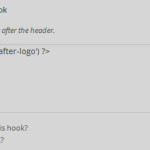
Leave a Reply