Most designers and developers using the Genesis framework have familiarized themselves with the built-in column classes used for constructing layouts. By adding a couple CSS classes to HTML elements you can float content responsively across all devices. See the example below:
Column 1Column 2Column 3
The Result
Excellent Plugin For Theme Development
Previously in theme development when embedding new widgets into a page I would add the column classes in the template files. Notice the instances of one-third in the code below.
genesis_widget_area( 'home-1', array( 'before' => '', ) ); genesis_widget_area( 'home-2', array( 'before' => '', ) ); genesis_widget_area( 'home-3', array( 'before' => '', ) );
This solutions works, but offers little flexibility if the content changes and the amount of columns has to increase or decrease. Going from three columns to four columns? The CSS classes would have to be modified in the template files every time there’s an update in layout. Obviously not an ideal solution if clients want to update a site themselves.
Genesis Widget Column Classes adds a dropdown in the widgets section of the WordPress dashboard.
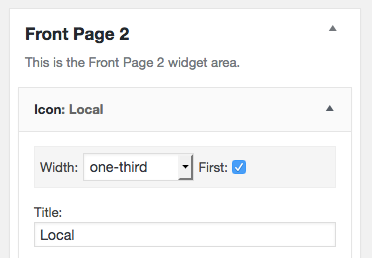
Now you only have to register one widget for each row in your layout instead of registering a separate widget for each column.
Props To Jory Hogeveen For This Awesome Plugin
Genesis Widget Column Classes is a simple plugin that can save time and add flexibility for both clients and developers. Download the plugin from the link below.
Note This Plugin Doesn’t Work With All Themes
If you try to apply this plugin to pre-built widget areas, there may be pre-existing CSS that overrides the functionality of this plugin. I typically use this plugin when developing new themes or adding my own widget areas that have no pre-existing CSS.
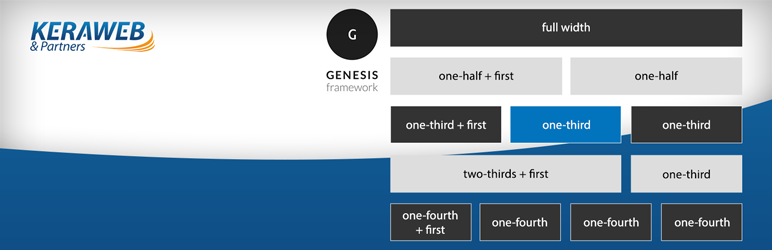
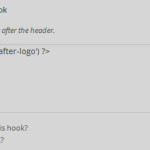

Hi Ryan,
Glad to hear you enjoy the plugin!
For developers: Please note that you can filter the available classes for if you want to extend the column classes available in Genesis by default. Use the filter: `genesis_widget_column_classes`
To any users of the plugin, please consider leaving a review on wordpress.org or adding a translation for your language! It will help the plugin grow, thanks in advance!
Cheers, Jory